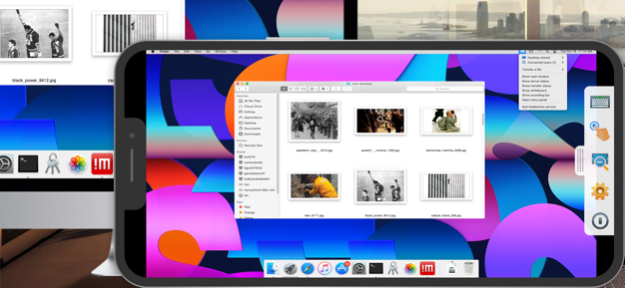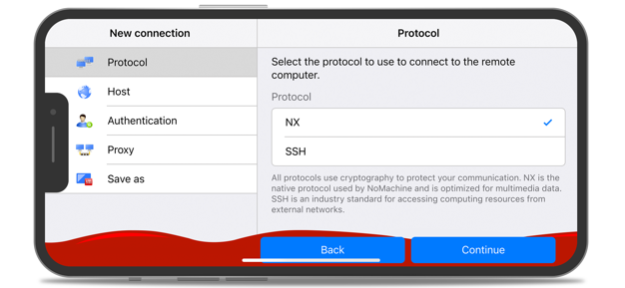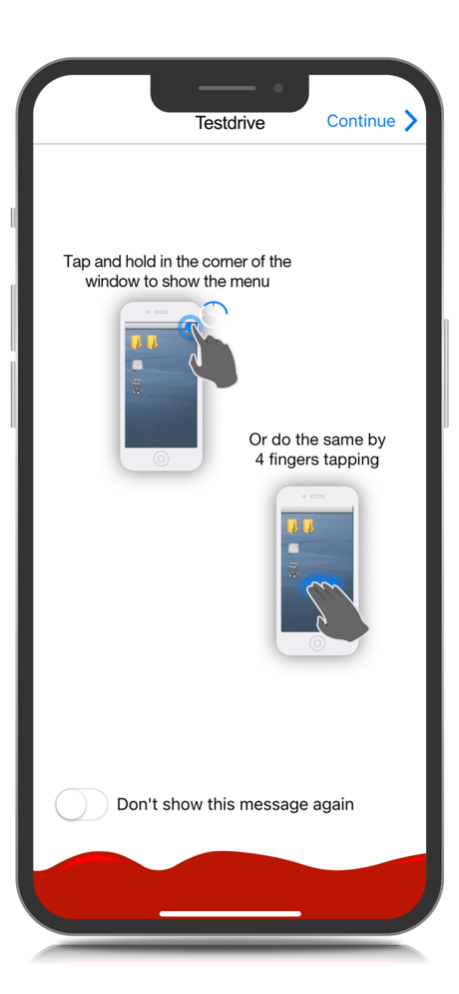NoMachine 8.7.1
Free Version
Publisher Description
Travel to any NoMachine-enabled computer at the speed of light. NoMachine is the fastest remote desktop you have ever tried. In just a few clicks you can reach any computer in the world and start working on it as if it was right in front of you.
The perfect travel companion, you can use it to:
- Enjoy all videos, including HD movies, TV shows, and music files that are playable only on your computer
- Play graphic intensive games
- Remotely administrate unattended computers and give on-the-go support to colleagues and friends
- Control your computers remotely as if you were sitting in front of them
- Work with all your files, desktop applications and other programs all running on your computer elsewhere
Features:
- Access all computers behind firewalls
- High-resolution video and audio streaming
- Transfer files in both directions
- Record any activity on the remote desktop
- Intuitive touch and control gestures
Quick guide
1) Install this app
2) Download NoMachine from our website and install it on the computer you want to access
3) In the NoMachine for iOS GUI enter the IP of your computer
4) For more detailed instructions check the tutorial here: https://www.nomachine.com/getting-started-with-nomachine-for-ios
Jul 27, 2023
Version 8.7.1
This version includes H.264 support, some minor bug fixes and other improvements. For the complete list of enhancements available in this version, please consult the announcement on the website: https://kb.nomachine.com/software-updates
About NoMachine
NoMachine is a free app for iOS published in the Office Suites & Tools list of apps, part of Business.
The company that develops NoMachine is NoMachine S.à r.l.. The latest version released by its developer is 8.7.1. This app was rated by 1 users of our site and has an average rating of 3.0.
To install NoMachine on your iOS device, just click the green Continue To App button above to start the installation process. The app is listed on our website since 2023-07-27 and was downloaded 92 times. We have already checked if the download link is safe, however for your own protection we recommend that you scan the downloaded app with your antivirus. Your antivirus may detect the NoMachine as malware if the download link is broken.
How to install NoMachine on your iOS device:
- Click on the Continue To App button on our website. This will redirect you to the App Store.
- Once the NoMachine is shown in the iTunes listing of your iOS device, you can start its download and installation. Tap on the GET button to the right of the app to start downloading it.
- If you are not logged-in the iOS appstore app, you'll be prompted for your your Apple ID and/or password.
- After NoMachine is downloaded, you'll see an INSTALL button to the right. Tap on it to start the actual installation of the iOS app.
- Once installation is finished you can tap on the OPEN button to start it. Its icon will also be added to your device home screen.